Find the Room Checklist and artwork for the room you first want to process.
Using the below example, you will want all art from room 1.
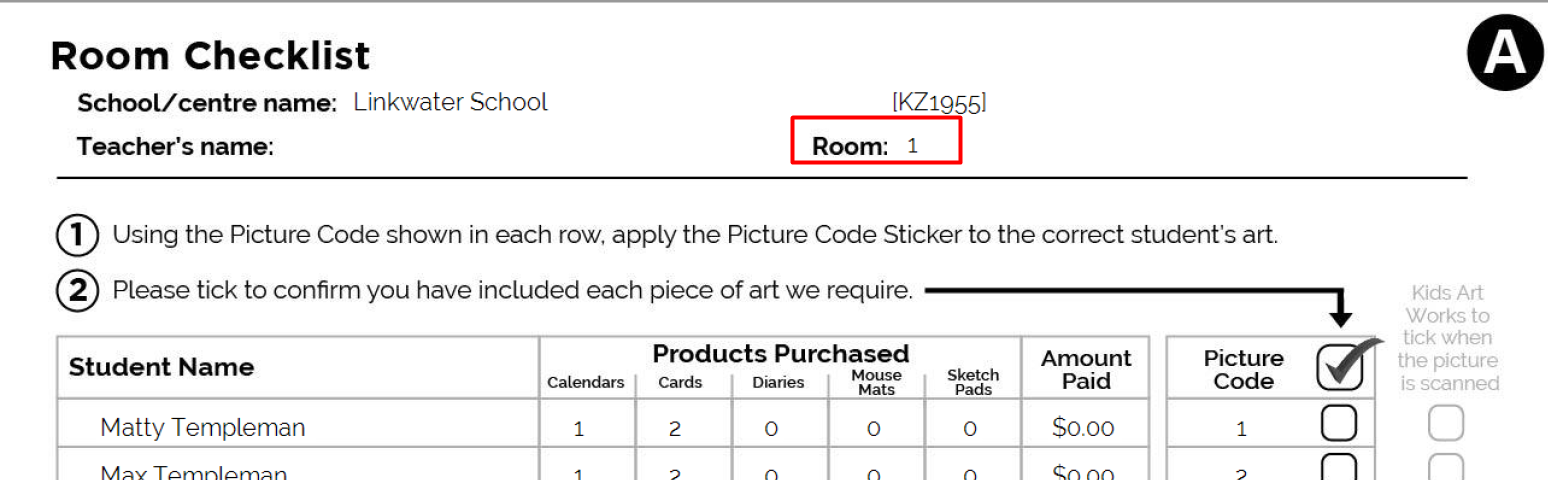
You will then need to find the first students art, in this example, we are looking for Matty Templeman's.
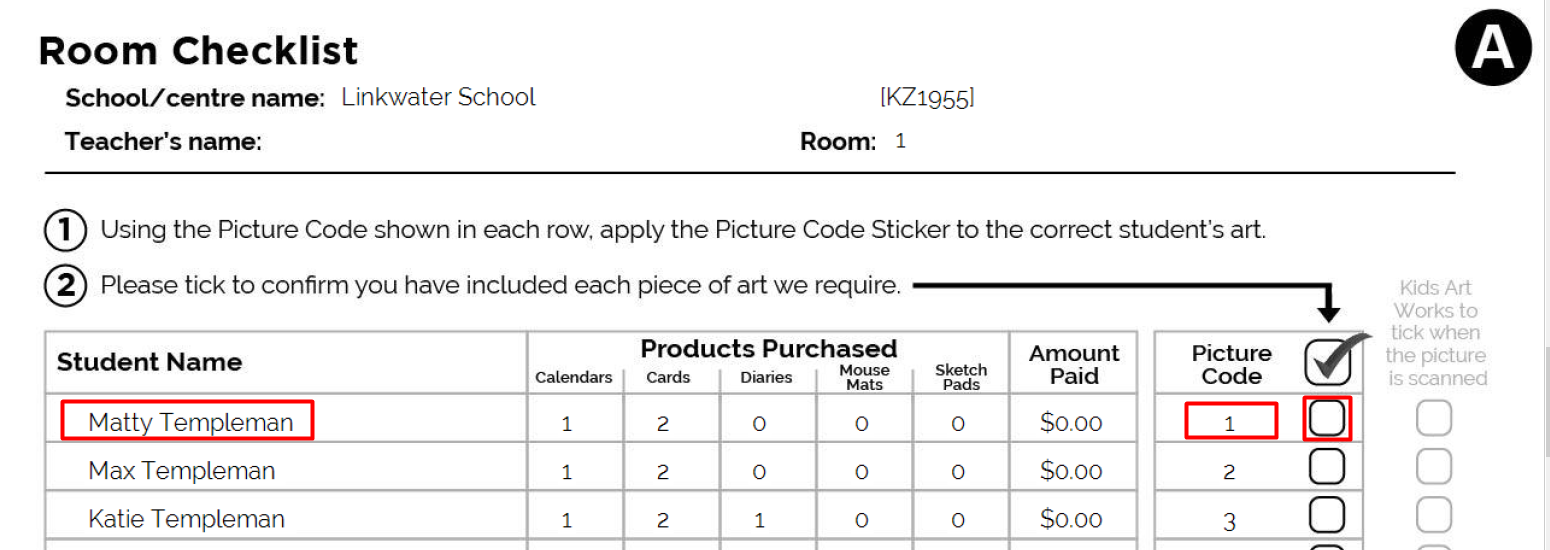
Matty has picture code 1 allocated, and therefore you need to take the sticker with Picture Code number 1 on it, and apply it to Matty's art work.
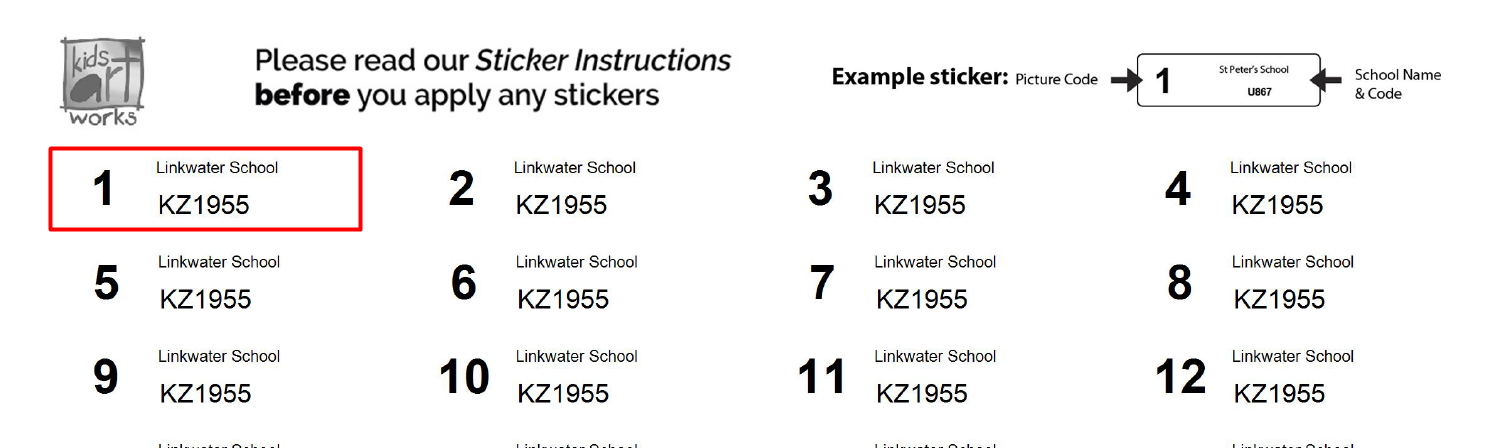
Once you have applied the sticker, please tick the box to confirm you have included this piece of art.
After you have applied all stickers for this Room Checklist and have ticked each corresponding row, count how many pieces of artwork you are sending and write that number at the bottom.
To complete the room, initial the Room Checklist, place it on top of the art and put it inside the package to be sent.